Verdant Thermostat Manager
New Look. New Features.
Optimal User Experience.
Introducing Verdant Thermostat Manager: Your all-in-one platform for managing HVAC energy across entire buildings. Maximize operational efficiency with intuitive remote HVAC system and temperature control.
With this smart thermostat app, you can manage energy consumption, configure alerts, and track performance across multiple properties with ease. Available in both dark and light mode, and accessible on desktop, iOS, and Android.

Why Verdant Thermostat Manager
Energy Efficiency That Pays Off
Achieve notable energy savings and reduce expenses.
Track performance, fine-tune energy usage, and maximize ROI with comprehensive performance insights provided by your Verdant Thermostat Manager app.
Elevate Your Operational Efficiency
Unlock the full potential of your operations with professional, solution-oriented tools. Our clear, practical solutions are designed for owners and operators to immediately enhance efficiency and achieve peak performance with ease.
Seamless Control: Anytime, Anywhere
Take command of your energy optimization with a user-friendly energy management app that makes complex tasks simple and intuitive. Accessible from any device.
Powered by Innovative Features
Experience the advanced features that make our Verdant thermostat app a leader in commercial smart thermostat solutions.


Testimonials
“The Verdant Thermostat Manager platform is amazing. It’s very friendly and very easy to use , intuitive, and you’re able to do everything you need to evaluate the performance of the system. From the corporate side, I can review the status of all the properties and make changes quickly and manage everything without hassle if need it. I love it.”
Operations
Portfolio View
Easily manage multiple properties with an interactive map that provides high-level alerts and system summaries, offering a comprehensive overview at a glance.
Tailored Display
Switch seamlessly between list, grid, or floor plan views to monitor rooms or units. Our thermostat app lets you organize display tiles by efficiency, temperature, active alerts, or occupancy for more effective system tracking and management.
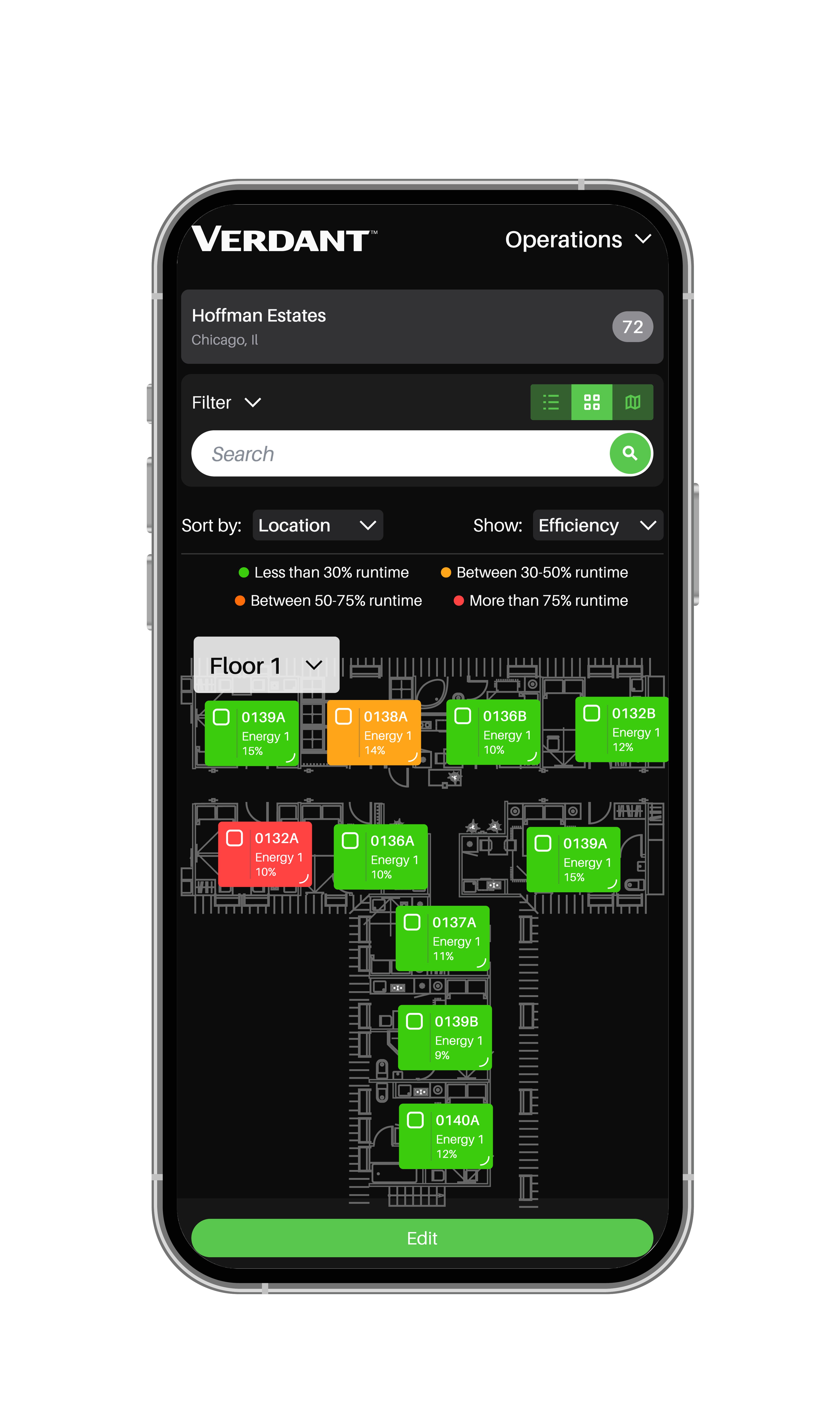
Streamlined Room & Floor Management
Easily check the location of each unit within a property using interactive floor plans. Update room or unit names and group them by floor—no floor plan upload required.
Multi-thermostat Control
Make bulk updates effortlessly by applying changes to multiple rooms, units, or floors simultaneously. Our energy management app adjusts temperature setpoints, activates VIP mode, and assigns energy profiles with just a few clicks.
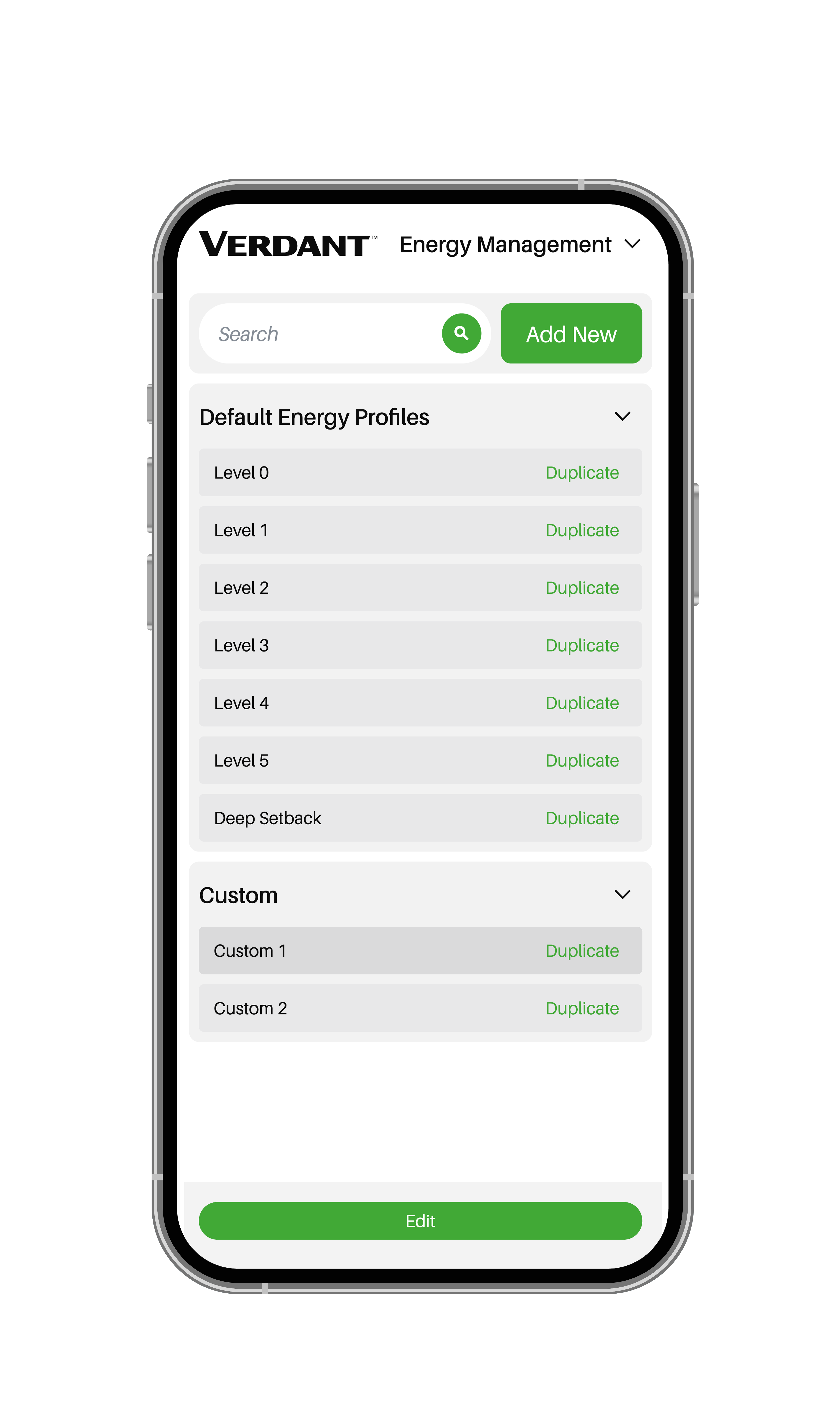
Energy Management
- User-friendly Savings Profile:
The Verdant Thermostat Manager app has an enhanced interface that makes it straightforward to define custom heating and cooling settings, helping users maximize energy savings with ease.
- Advanced Customization & Control:
Create multiple energy profiles and assign them to rooms in bulk. Fine-tune settings for every stage of the end-user journey—from guest arrival to stay and departure.
With the Verdant thermostat app, you can unlock advanced energy management features, including dead bands, temperature thresholds, humidity mitigation, recovery temperatures, and night occupancy detection, ensuring maximum efficiency without compromising comfort.
Performance Dashboard
Gain a comprehensive portfolio overview with a single dashboard that lets you track performance for one or multiple properties. Our thermostat app allows you to monitor trends, savings, and identify areas for improvement.
The new performance page also enables robust system health tracking through:
Financial KPI’s
Track key metrics like ROI, system costs, remaining payback period, total savings, and active months, all in one centralized view.
Energy Savings Reporting
Compare month-by-month kWh and cost savings with and without the Verdant solution. Select specific time periods, access HVAC runtime data, and download detailed reports for deeper insights.
Real-time Room & Unit Status Data
Optimize energy savings with data on online rooms, occupied rooms, and check-ins. Using the energy management app, thermostats adjust more aggressively when rooms or units are unrented, maximizing efficiency.
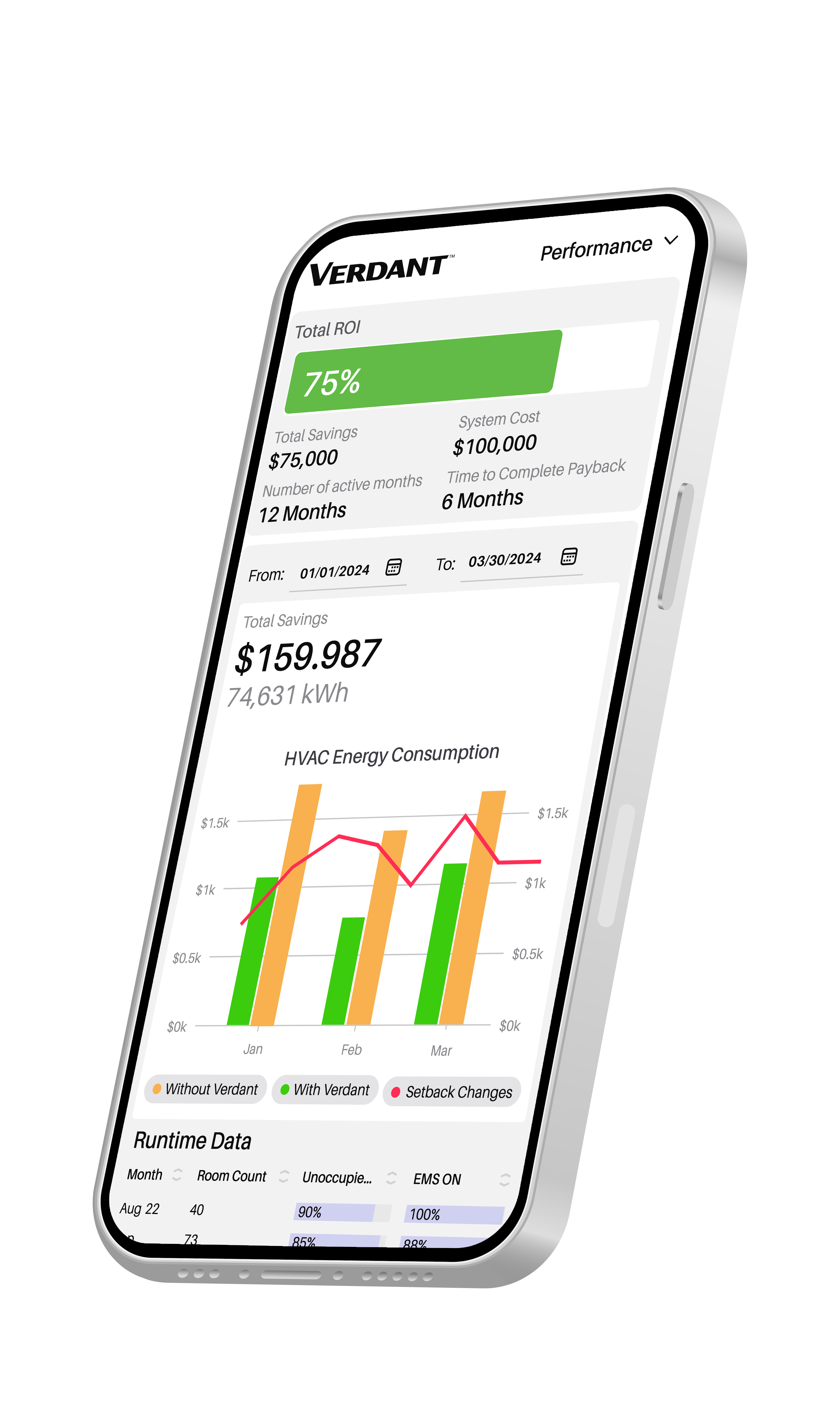
Configurations
- Administrative Settings:
Configure Verdant Plus alerts and PMS integration with tools exclusively available to admin users.
- Floor Plan Customization:
Enhance the Verdant Thermostat Manager app’s visual experience by uploading floor plans, mapping rooms to floors, and adding images for interactive navigation.

Frequently Asked Questions: Verdant Thermostat Manager
Is the Verdant Thermostat Manager app available on multiple platforms?
Yes, the Verdant Thermostat Manager app is accessible on desktop, iOS, Android, and tablet devices. This ensures you can manage your properties and optimize energy management from anywhere, whether you’re working from your computer or on the go with your smartphone or tablet.
What improvements have been made to the Operations tab for property management in the Verdant Thermostat Manager app?
The updated Operations tab in the Verdant Thermostat Manager app offers an interactive portfolio view that displays all your properties on a map, with a high-level summary of alerts and system status. Users can switch between room/unit views—list, grid, or floor plan—and customize the display based on efficiency, temperature, alerts, or occupancy for more effective tracking using the smart thermostat app. In list view, users can also customize their view by selecting and saving specific columns for quick access to the most relevant data.
How does the new energy management feature in the Verdant Thermostat Manager app help optimize efficiency?
The enhanced Verdant Thermostat Manager app offers advanced energy management capabilities, allowing you to create and manage custom energy profiles for your properties. Define precise settings for key guest stages—arrival, stay, and departure—to optimize energy management across multiple rooms at once.
For even greater control, the app includes unmatched advanced settings, such as dead bands, temperature thresholds, humidity mitigation, recovery temperatures, and night occupancy detection, ensuring maximum energy savings without compromising guest comfort.
Can I customize floor plans and room settings within the Verdant Thermostat Manager app?
Yes, the Verdant Thermostat Manager app now lets you upload floor plans, map rooms to specific floors, and add custom images for a more intuitive, interactive experience. You can also update room or unit names directly within the thermostat app, giving you full control over your property’s layout and configuration.
What is the Performance Dashboard, and how can it help with property-wide performance tracking in the Verdant Thermostat Manager app?
The new Performance Dashboard in the Verdant Thermostat Manager app offers portfolio-wide tracking, providing real-time data on energy savings, HVAC runtime, and system performance.
Key financial metrics like ROI, total savings, and the remaining payback period, are clearly displayed, enabling you to make informed decisions to optimize energy management and reduce costs using our smart thermostat app.
How can I track energy savings and performance across multiple properties using the Verdant Thermostat Manager app?
With the Verdant Thermostat Manager app, you can easily track energy savings across all your properties. The Performance Dashboard aggregates data to compare month-to-month savings and assess the impact of Verdant’s thermostat solutions.
Real-time room status, including occupancy and availability, enables smarter energy management, further optimizing savings when rooms are unoccupied.
